Overview
This post contains lots of additional information that will be useful to you as you work on your podcast episodes, mostly focused on nuts and bolts issues like equipment, editing, and so on.
Check out the assignment prompt for conceptual guidelines and for information about what I am expecting from you.
Equipment
The Writing Program has purchased 4 Yeti microphones and placed them on reserve with the Music and Media Library. If you check out one of the Yeti mics, you might want to skim over the manual here.
There are a number of other microphones available for checkout as well, so if the Yeti mics are not available check out something else.
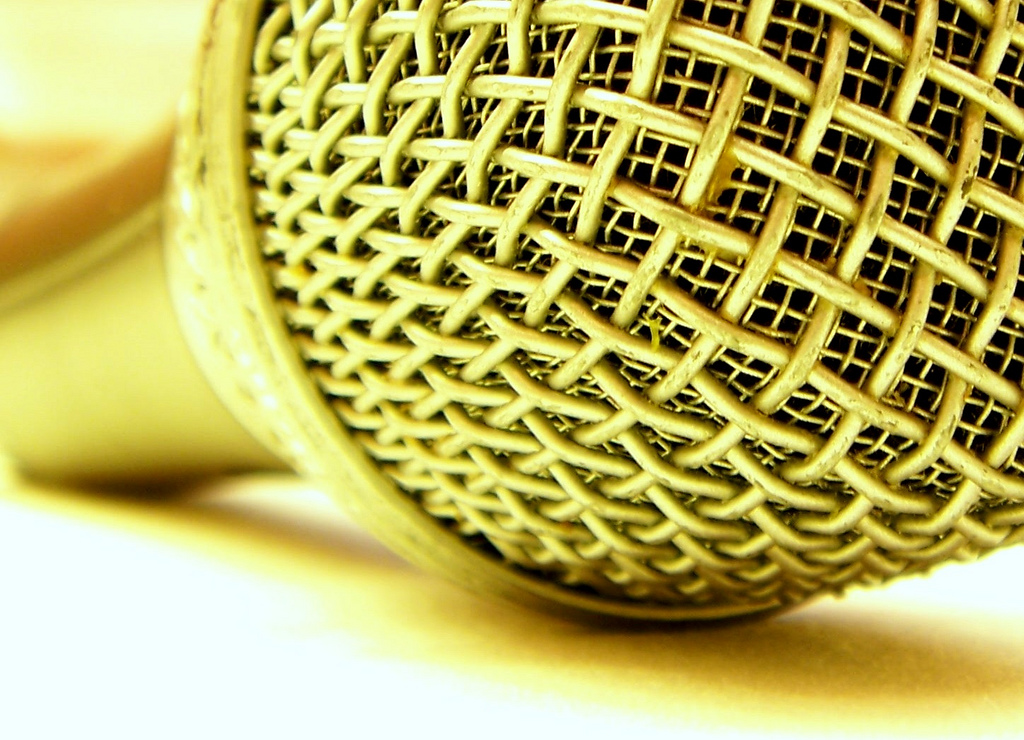

Audacity
Audacity is a good, free, open-source audio editor (available for Windows, Mac, and Linux). It’s pretty standard software for mixing podcasts, so I recommend you give it a shot.
There is a very good tutorial wiki for Audacity online — this basic page on mixing voice narration with music probably covers 90% of what you’ll need to do for your podcast. It’s not terribly difficult, but there is a learning curve to it and you should definitely make an extra copy of your raw audio files before you start mixing and editing them. Expect for it to take longer than you think it should to do the sound editing and build time for mixing into your plans. There are some students in the class who have a fair amount of experience working with Audacity — make friends with them and ask them for help (make sure to give thanks for their help in your episode credits!).
Exporting as an MP3: Note that probably the most complicated part of using Audacity will be configuring the MP3 encoder. Because of copyright laws, Audacity does not come with a native MP3 encoder so you can’t export as MP3 straight out of the box. You’ll need to download and configure an extra plugin to do so.

Other Software
If you’re already very comfortable with using GarageBand or another sound editing software, you can use that instead.
Student Digital Life also has lots of resources that should be of use to you with this project. If you want to use more advanced software, the Media Lab has the full Adobe Creative Suite, including Adobe Audition, available and student assistants who can help you in using it. The Tech Lab is also a great space for you to go to get ideas about how to approach these projects. There are also gaming consoles available in Cox Computing, so if you want to explore games as new media you might stop by SDL and see what you can do.
Recording & mixing guidelines
As I say above, Audacity has a very good tutorial wiki. There is tons of information included there, but this single basic page on mixing voice narration with music probably covers 90% of what you’ll need to do for your podcast.
Transom is “a performance space, an open editorial session, an audition stage, a library, and a hangout” that seeks to spread good ideas and practices for public media, especially focused on audio. There’s lots of good stuff there and I encourage you to check them out.
Of special note: “Using Music: Jonathan Menjivar For This American Life.” Menjivar is a producer and music supervisor at This American Life and his essay is a fantastic breakdown of different methods for incorporating music into a podcast episode.
See also, the other pieces in the Transom “Using Music” series.
Podcast hoster Buzzsprout has a pretty good “Podcasting 101 Guide” with some useful tips, including about where to position yourself with regard to the microphone.


Music
You need to be careful when using music to not violate copyright law. Here are 2 really good sites to find Creative Commons licensed music that you are allowed to use:
Free Music Archive. Mostly more contemporary music types, searchable by genre or by other methods.
Musopen. Public domain and creative commons licensed classical music.

